Snapping objects 
Snap a face of a selected object to another face of a meshed object. This snapping tool can help you place precisely together two parts from different CAD models like a robot and its effector for example.
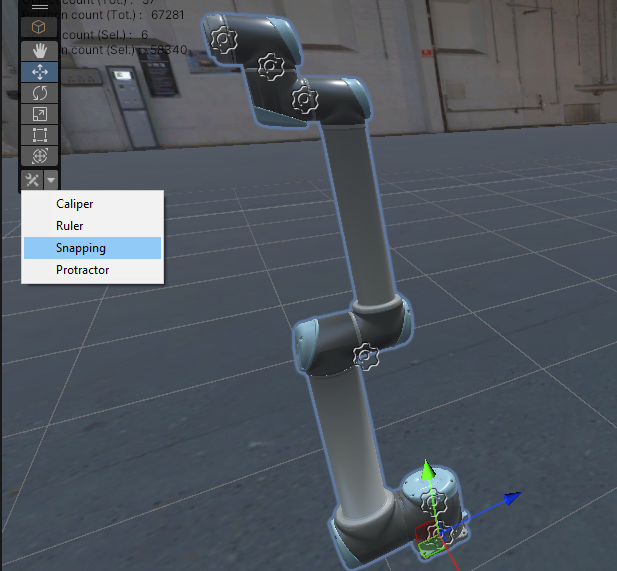
-
First ensure that both the objects you want to snap are Physicalized and have a Meshed collider.
-
When the tool is selected in the custom tools bookmark, click on the face of the object that you want to snap.
During this process you will be prompted to only hover the selected object in the scene.
When an object is selected in hierarchy any child's mesh is eligible for face selection.
But when snapping the object, it will move the selected object and all it's children.
-
The Esc key cancels the snapping action and switches back to selecting the face you want to snap.
-
The I key inverts the direction of the snapped object along the target face's normal.
-
-
Now you will be prompted to click on the surface you want to snap to.
When hovering a compatible face you will see a preview of how the item will be snapped as well as the normal of the surface.