Installation
Download the following folder and launch the setup.
This setup contains a folder with the INTERACT Unity Package.
Create a project with INTERACT
With Unity Hub
When using Unity Hub you can create a new INTERACT project easily by creating a new project and selecting the INTERACT template.
- In Unity Hub, click on New project
- Select the
INTERACT Template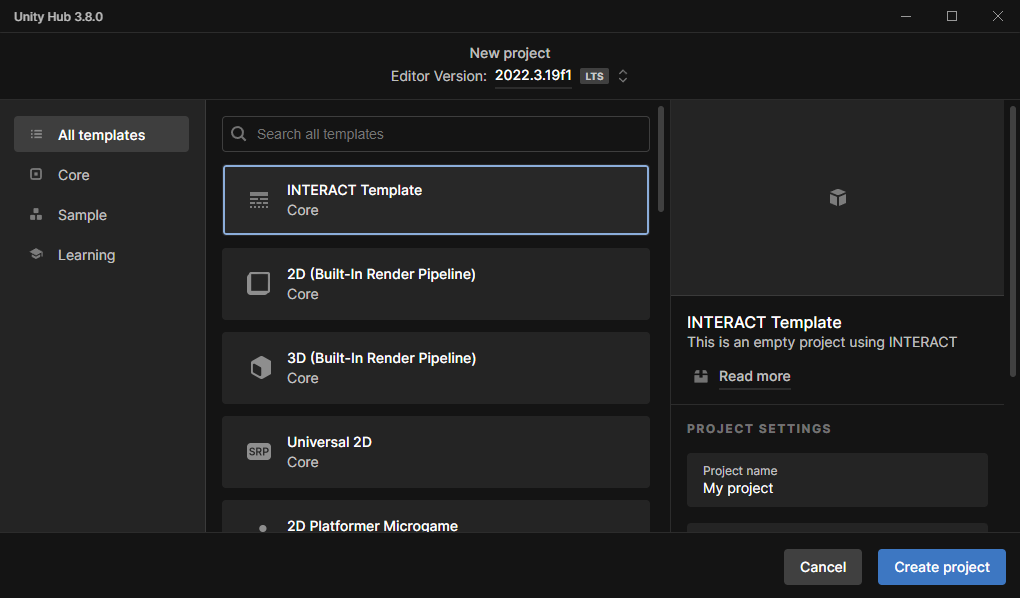
- Click on Create project
Without Unity Hub
In the folder you downloaded, you will find the package of INTERACT.
The installation of this INTERACT package in a new Unity project consists in importing the *.unitypackage in the
project.
-
Open your Unity project.
-
Use the toolbar menu Assets > Import Package > Custom Package... : and browse to the INTERACT folder.
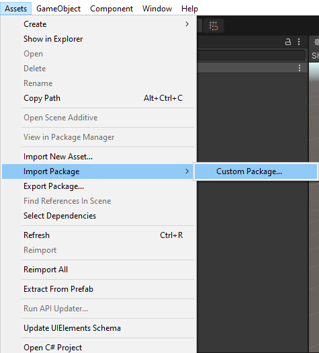
- Select the INTERACT .unitypackage :
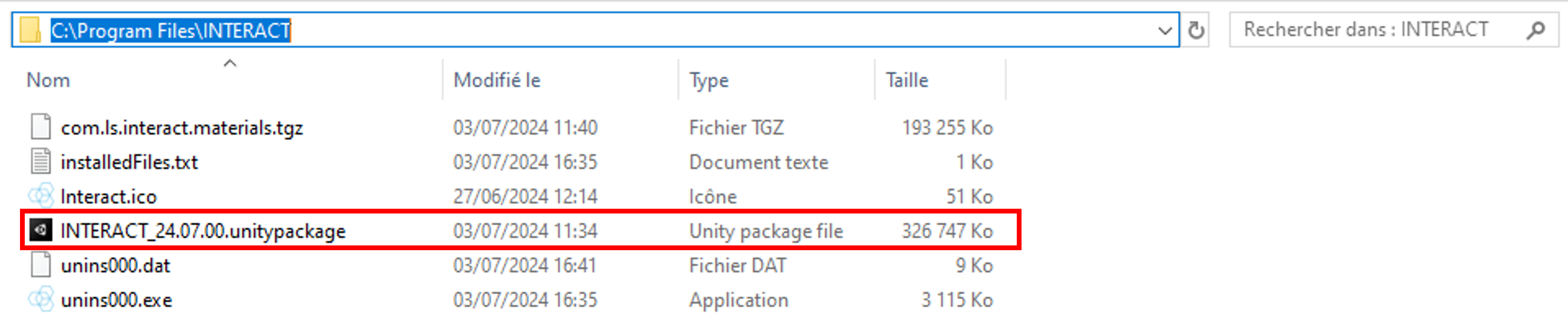
- Click on Import, and wait for the package import.
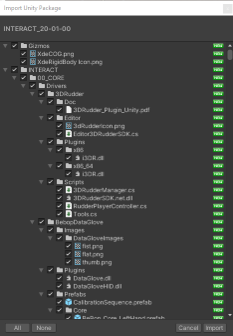
Activate your License
In Unity, opend the INTERACT embedded license manager by clicking the INTERACT > License Manager menu item.
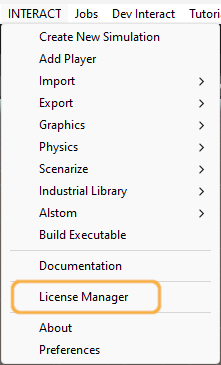
If your license is already activated and valid, you will see the information of your license (such as end of validity date). Otherwise, you will se a page inviting you to select the type of license you want to activate.
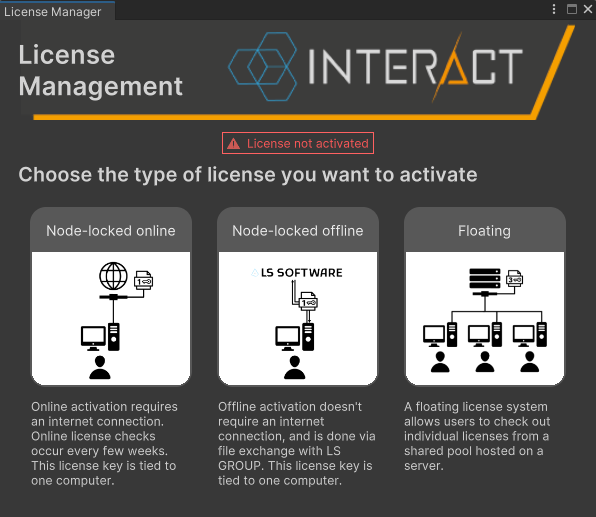
Contact support
In case of any issue with licensing, please contact us at interact-support@ls-group.fr
Node-Locked Online

- Enter the license key in the Key field
- Click on the
Submitbutton
Warning
If you plan to use Interact offline, do not install the license using Online process even if you temporarily have an internet access. Prefer to use Offline installation.
Node-Locked Offline

- Enter the license key in the Key field.
- Click on the
Submitbutton. TheGenerate License requestandImport License responsebuttons are now active. - Click on the button
Generate License request, the application will generate a license file request, the ActivationRequest.xml file.
This file must be sent to us so we can send you the license response. You can locate it by clicking the Open button 
Drag it in the case below:
Activation widget
Drag your xml activation request file here
File loaded :
If you encounter any issue, send it by mail at interact-support@ls-group.fr
When it is received:
- Click on
Import license response - Select the ActivationResponse.xml file you received.
Click on
Finishwhen done.
Floating
If you have purchased a floating license for INTERACT, your IT need to install the license server managing the INTERACT license system.
To receive the package containing all the tools needed to set the server, contact us at interact-support@ls-group.fr.
Once the license server is running, fill the server IP address and Port in the license manager :
