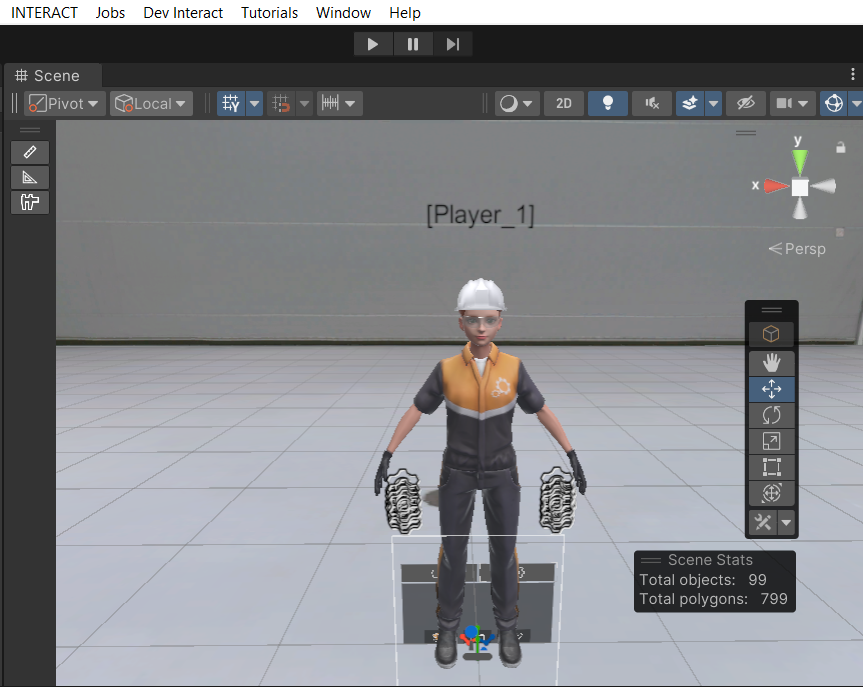Tutorial: Customize your Avatar 
In this tutorial, we will see how to create an avatar with Ready Player Me and import it into INTERACT.
Create your Avatar
-
Go to Interact’s Ready Player Me Avatar Creator portal by clicking here.
-
You have two options:
- Customize your avatar with all the options provided by Ready Player Me itself: the gender, the face and the outfit.
- Select a full-body section.
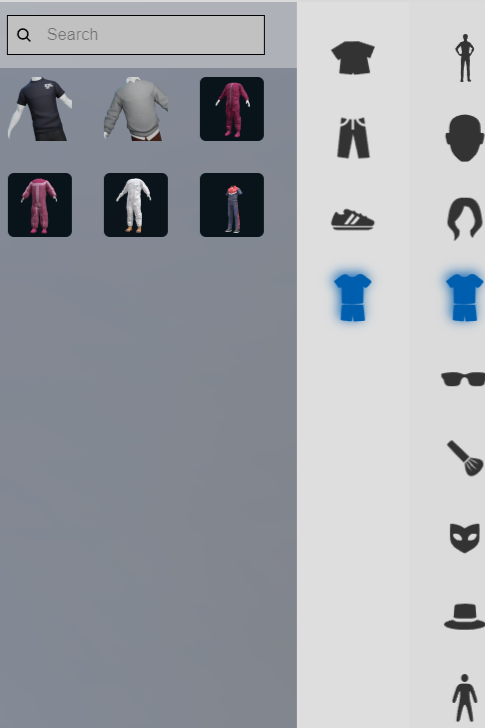
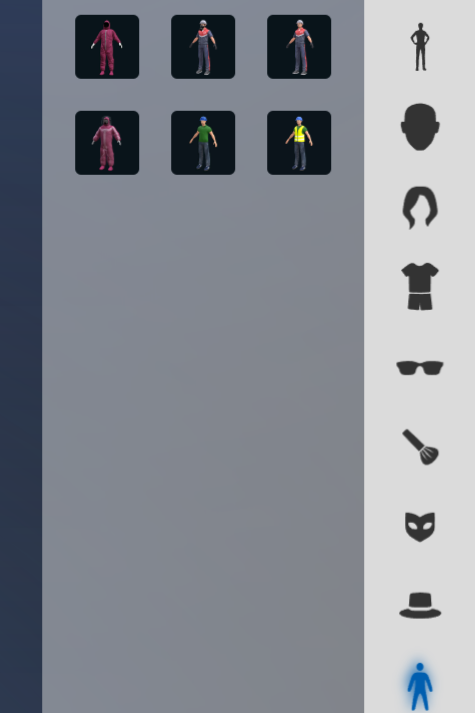
-
When you are happy with your avatar, click on NEXT, you will receive your GLB link to download.
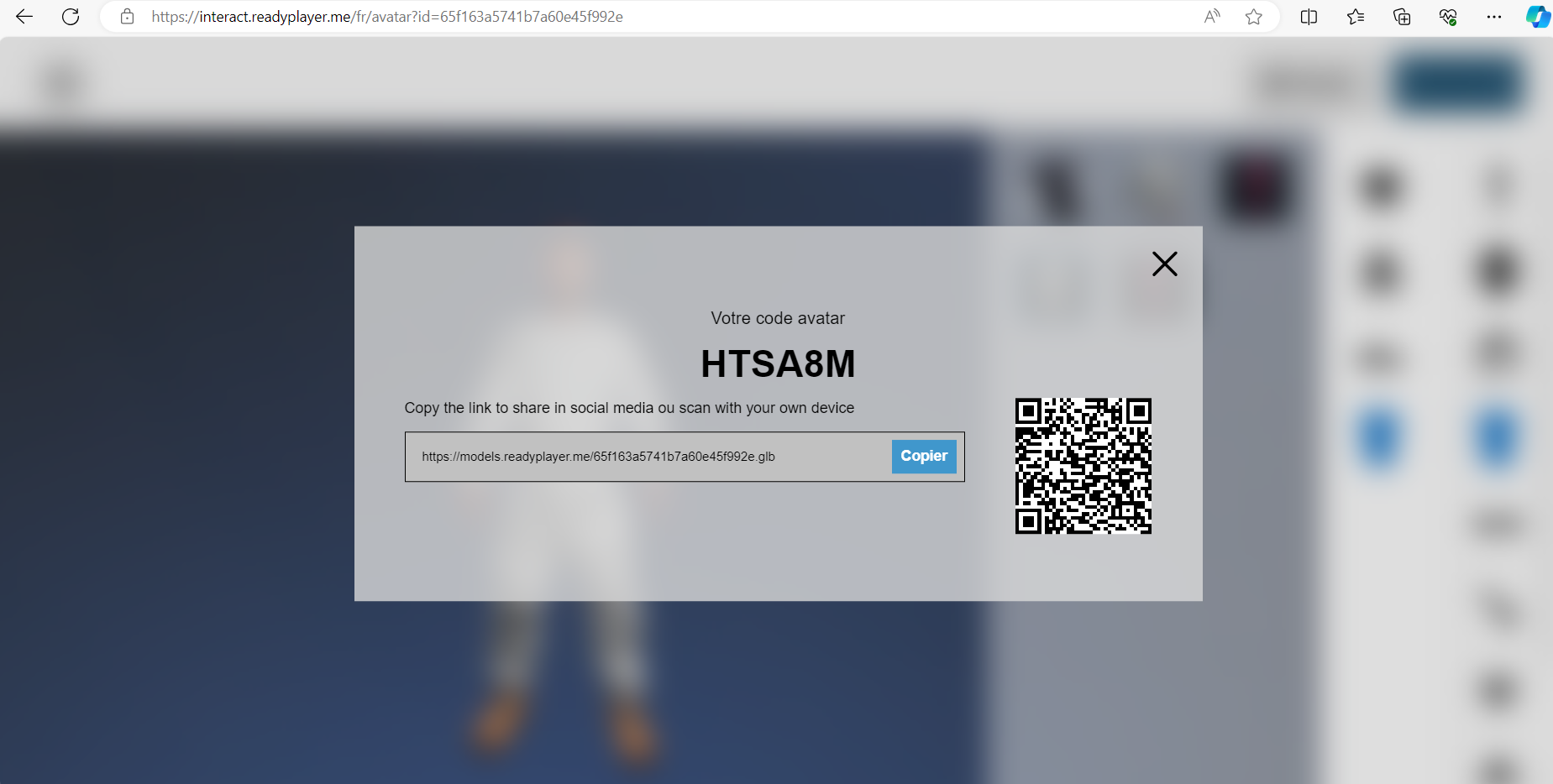
Import your Avatar in INTERACT
-
If you are opening a new INTERACT project, you first need to set up your VR simulation scene:
- INTERACT > Create New Simulation
- Select a VR Player with controllers or hand tracking.
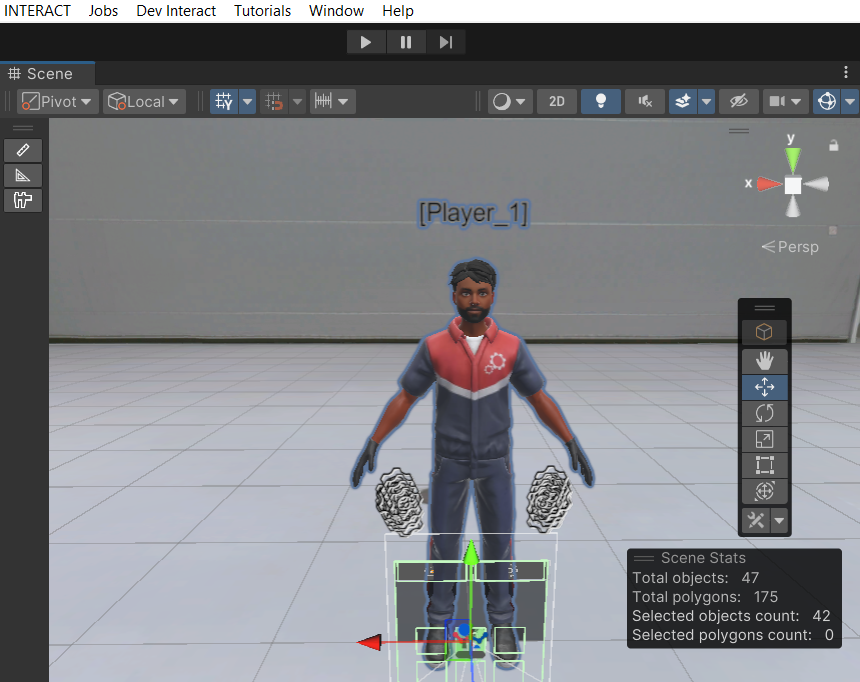
-
Import the new avatar by selecting INTERACT > Import > Avatar GLB, and then choosing Man or Woman to match the gender of your customized avatar. It is important to select the correct gender due to different calibration settings that are optimized for each gender.
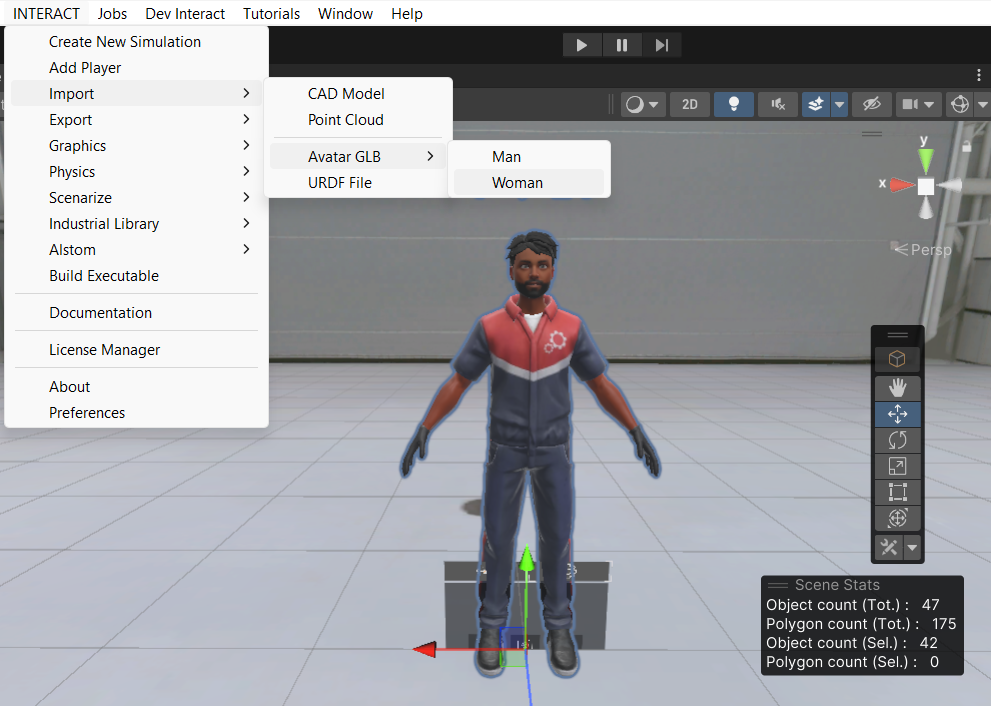
-
Locate your GLB file on your device to select it and finalize the import – your VR Player should now be configured with your newly imported avatar!
Click Play and use your new avatar in your INTERACT Simulation.