Adapt parts hierarchy
Merge Parts
If you encounter performance issues while playing your simulation (low refresh rate), it may be because your 3D models include too many parts. Even small parts (ex. screws), in a significant number, can have a huge impact on performance requirement. Cleaning your CAD models is therefore a good way to get better performance.
Go to Interact>Graphics>Merge parts (Shift+M).
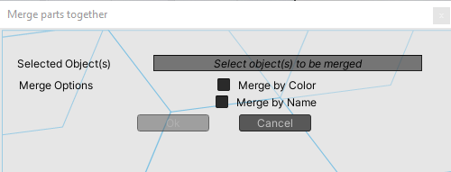
This function combines several meshes in one single object. (Hold Ctrl for selecting multiple objects)
- Merge by color: All objects that share the same color will be merged together.
- Merge by name: You can merge objects according to a specific name tag.
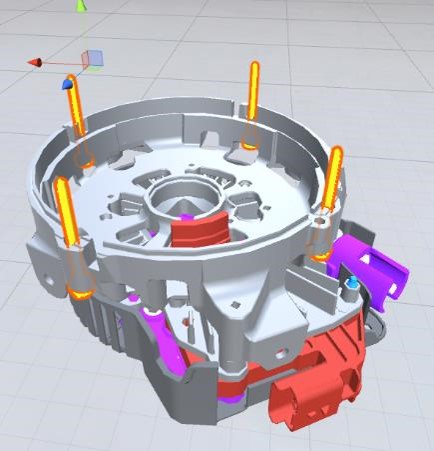
Ex: combining the 4 screws in one object
Warning
Merge parts is something that is not undoable. Once a part is merged, it will move as one gameobject. Be careful to avoid merging parts that you will need to separate in the future.
Group Parts
Use this feature by going to Interact>Graphics>Group parts (Shift+G)
Compared to Merge Parts, this feature is always undoable. However, it does not provide any performance boost related to batching and reducing number of objects.
Remove hidden parts
Using Pixyz, the feature Remove hidden parts can also be used to delete all parts located inside another.