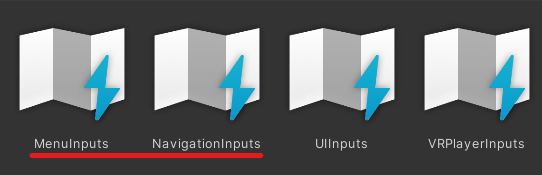Using the new input system
INTERACT now uses the new unity input system. It is possible for the user to modify it. It can be disassembled in a few concepts :
- Action Maps: Action maps are activated and deactivated to enable or disable a series of inputs.
- Actions: Actions are the different "events" raised by the input system.
- Bindings: Bindings are the buttons or triggers that the events are raised by.
Click Here learn more about the unity input system.
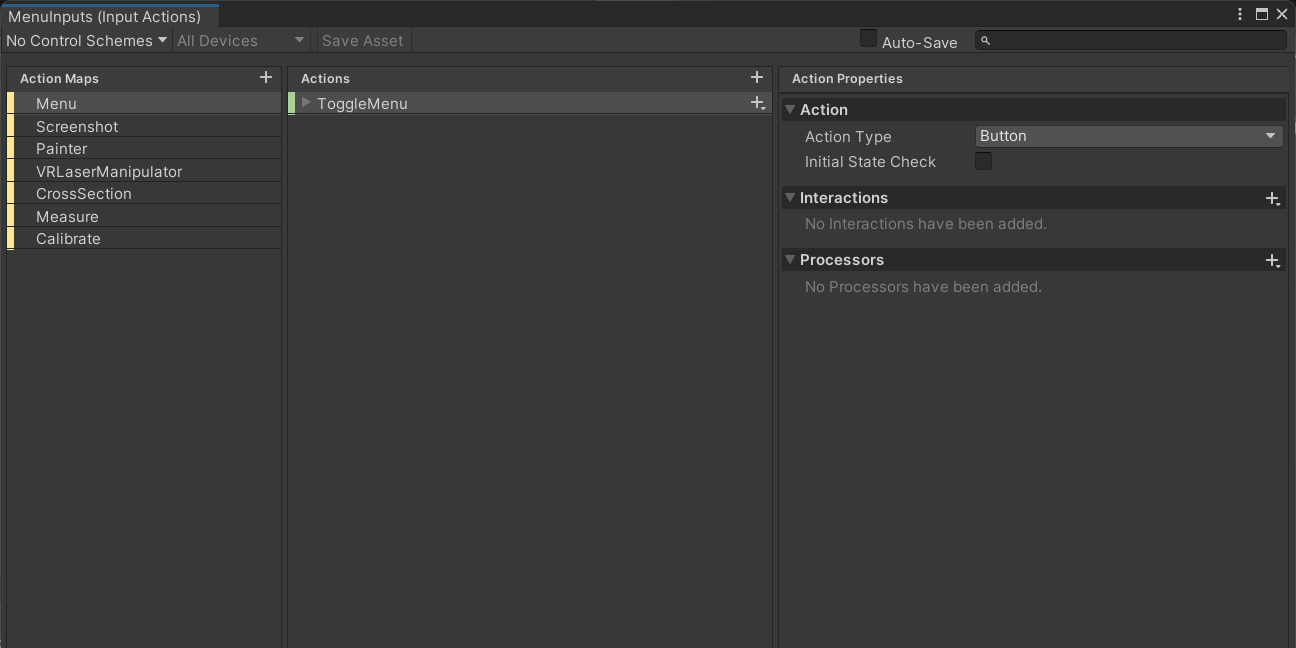
How to add a custom action ?
You can create custom actions usable within your application. To do so, you can click on the + icon in the top left corner.
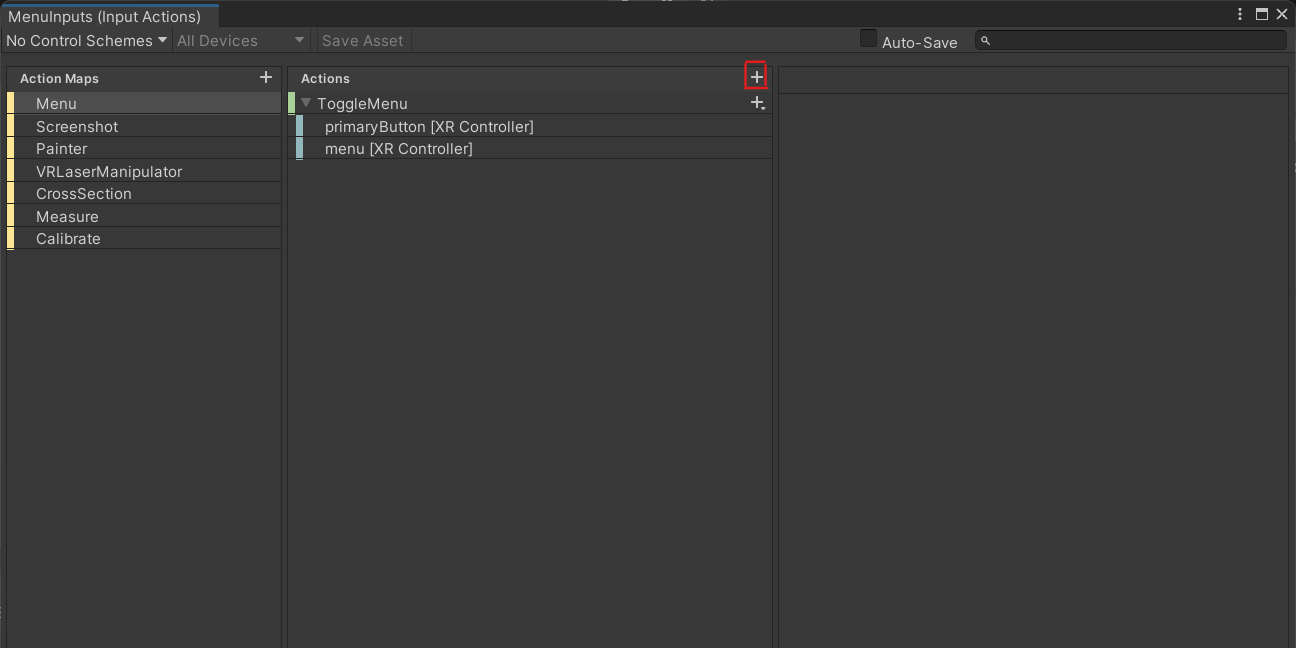
How to modify an existing input ?
You can choose a variety of binding in the path property of a binding.
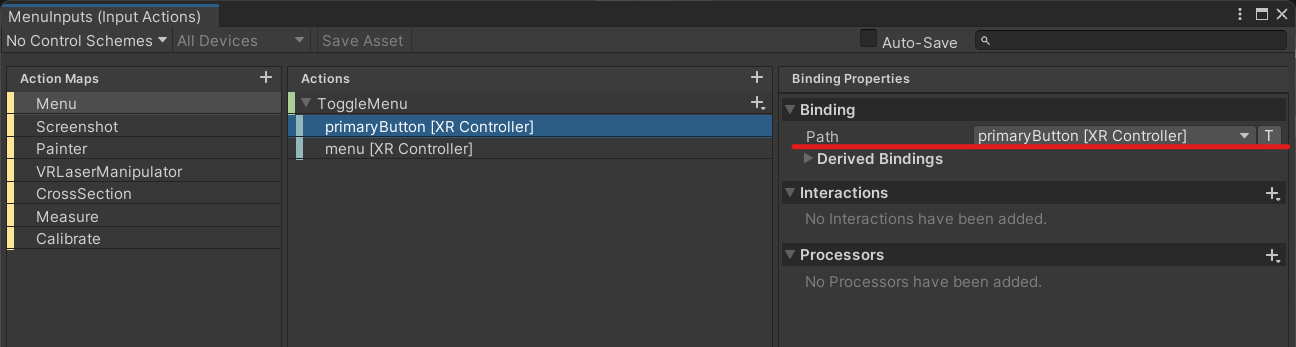
Navigating the bindings screen can be tricky. In order to navigate the menu you need to use the right instead of the left mouse button. It's also possible to navigate with a text search. You can also record an input with the partially hidden button on top left.
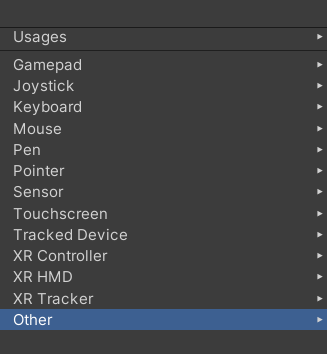
If you know what you are doing, it's possible to bind an input through it's name within OpenXR. examples : https://docs.unity3d.com/Packages/com.unity.inputsystem@1.8/manual/Controls.html
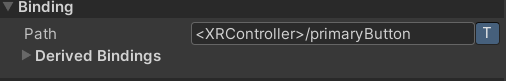
How to remove an input ?
You can remove any binding you dont see fit. It's possible to remove all bindings in order to unbind certain events.
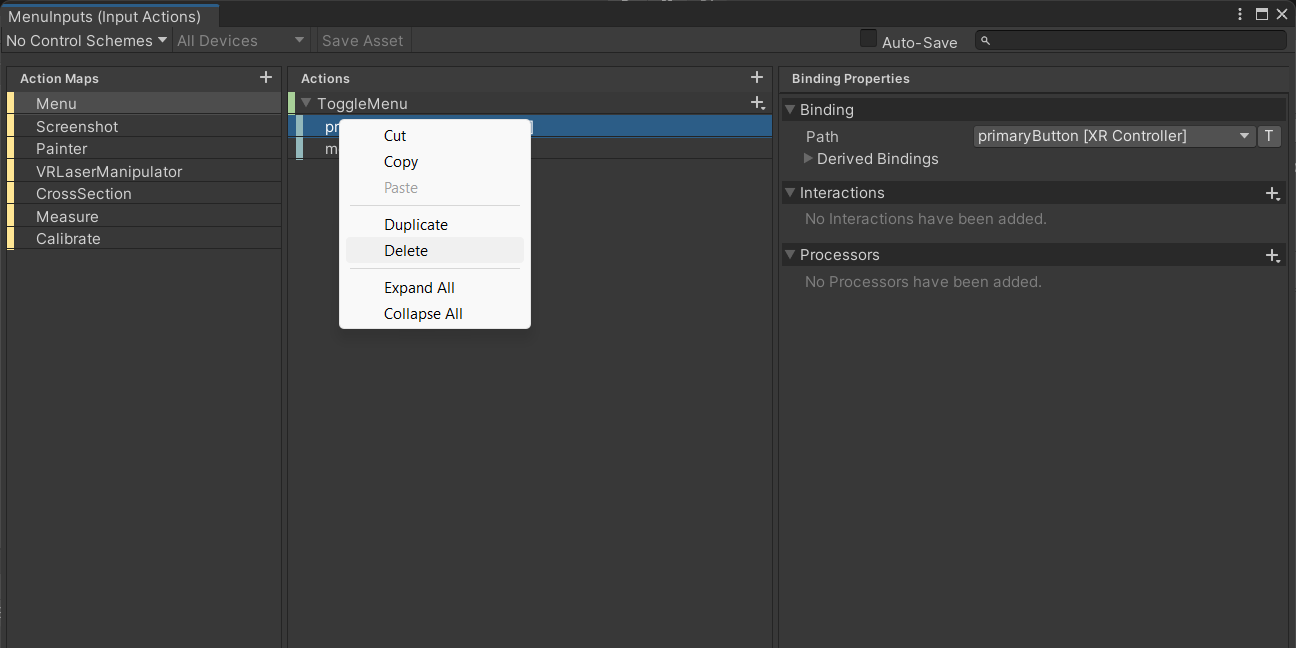
Where do I modify inputs ?
There are four main Input Actions to edit with the 2 underlined being the most important. MenuInputs for the different mode available within the menu and NavigationInputs for the bindings of flying/teleporting/walking.